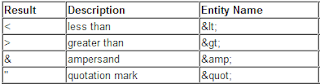"Candidates for this exam work on a team in a medium-sized or large development environment that uses Microsoft Visual Studio .NET 2003 Enterprise Developer, Microsoft Visual Studio 2005, or Microsoft Visual Studio 2008. Candidates should have at least two to three years of experience developing Web-based, Windows-based, or distributed applications by using the Microsoft .NET Framework 1.0, the .NET Framework 1.1, the .NET Framework 2.0, or the .NET Framework 3.5. Candidates should have a working knowledge of Microsoft Visual Studio 2005 or Visual Studio 2008."The 2-3 years scares me. I am sure they mean working most days developing in VS, like what I have been doing for 4 months.
I am not expecting to pass the first time and I am okay with that. It will be a good experience and I will have a better understanding on what type/style of questions to focus on.
If you are interested in what I used to study here is the shortlist: